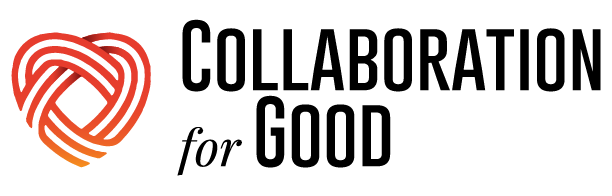From the strategic insights of a founder to the practical tips of an e-commerce manager, we’ve gathered four lesser-known yet highly effective online collaboration tools. Discover how assigning a Weekly Slack Engagement Lead can enhance your team’s communication and why visualizing ideas on Miro Whiteboard could revolutionize your brainstorming sessions.
- Assign a Weekly Slack Engagement Lead
- Collaborate with Screen-Sharing Software
- Organize Chats with Twist App
- Visualize Ideas on Miro Whiteboard
Assign a Weekly Slack Engagement Lead
 In my opinion, one lesser-known yet effective tool for online team collaboration is having someone in charge of Slack engagement for the week. This practice involves rotating team members and assigning someone new each week to take responsibility for fostering active and meaningful discussions on Slack.
In my opinion, one lesser-known yet effective tool for online team collaboration is having someone in charge of Slack engagement for the week. This practice involves rotating team members and assigning someone new each week to take responsibility for fostering active and meaningful discussions on Slack.
This approach helps promote engagement, encourages participation, and ensures that communication channels remain lively and productive. By having a designated person in charge, it creates a sense of ownership and accountability within the team, ultimately enhancing collaboration and strengthening relationships among team members.
Kristina Ramos, Reverse Recruiter, Find My Profession
Collaborate with Screen-Sharing Software
 Screen-sharing and remote control software, such as TeamViewer or AnyDesk, allows teams to actively collaborate by sharing screens and remotely controlling each other’s devices. It enhances real-time problem-solving, troubleshooting, and knowledge exchange, particularly for technical or complex tasks.
Screen-sharing and remote control software, such as TeamViewer or AnyDesk, allows teams to actively collaborate by sharing screens and remotely controlling each other’s devices. It enhances real-time problem-solving, troubleshooting, and knowledge exchange, particularly for technical or complex tasks.
For example, in a software development team, a developer facing a challenging bug can share their screen with a more experienced colleague who can remotely access the system and provide guidance, ultimately improving collaboration and productivity.
Ben Lau, Founder, Featured SEO Company
Organize Chats with Twist App
 Twist is a messaging app distinguished by its threaded conversation feature. Instead of drowning in a chaotic sea of messages, Twist organizes discussions into threads, keeping everything neat and tidy. It’s like having different rooms for different topics, making it easier to follow conversations and stay on top of things.
Twist is a messaging app distinguished by its threaded conversation feature. Instead of drowning in a chaotic sea of messages, Twist organizes discussions into threads, keeping everything neat and tidy. It’s like having different rooms for different topics, making it easier to follow conversations and stay on top of things.
It reduces the noise and clutter, allowing our team to focus on specific topics without getting sidetracked. It’s been a game-changer for us, especially when dealing with multiple projects simultaneously. The intuitive design and ease of use make it a breeze for everyone to jump in and collaborate seamlessly.
Twist might not be the talk of the town yet, but it’s definitely our hidden gem for smoother online collaboration.
Samantha Odo, Real Estate Sales Representative and Montreal Division Manager, Precondo
Visualize Ideas on Miro Whiteboard
 One lesser-known yet highly effective tool for online team collaboration is Miro. This digital whiteboard platform offers a visually engaging and interactive space for remote teams to collaborate seamlessly.
One lesser-known yet highly effective tool for online team collaboration is Miro. This digital whiteboard platform offers a visually engaging and interactive space for remote teams to collaborate seamlessly.
Miro’s real-time collaboration features, extensive template library, and integration capabilities make it a powerful choice for various use cases, from project planning and design to brainstorming and agile development. Its remote-friendly nature and accessibility via web browsers make it a valuable asset for teams working across different locations and time zones.
Furthermore, Miro’s ability to transform boards into interactive presentations sets it apart, enabling teams to share ideas and progress with stakeholders in an engaging manner. While Miro may not be as widely recognized as some other tools, its visual and collaborative strengths make it a standout choice for enhancing online team collaboration. However, it’s essential to verify its continued relevance and popularity in the rapidly evolving landscape of collaboration tools.
Madison T, Ecommerce Manager, My Supplement Store